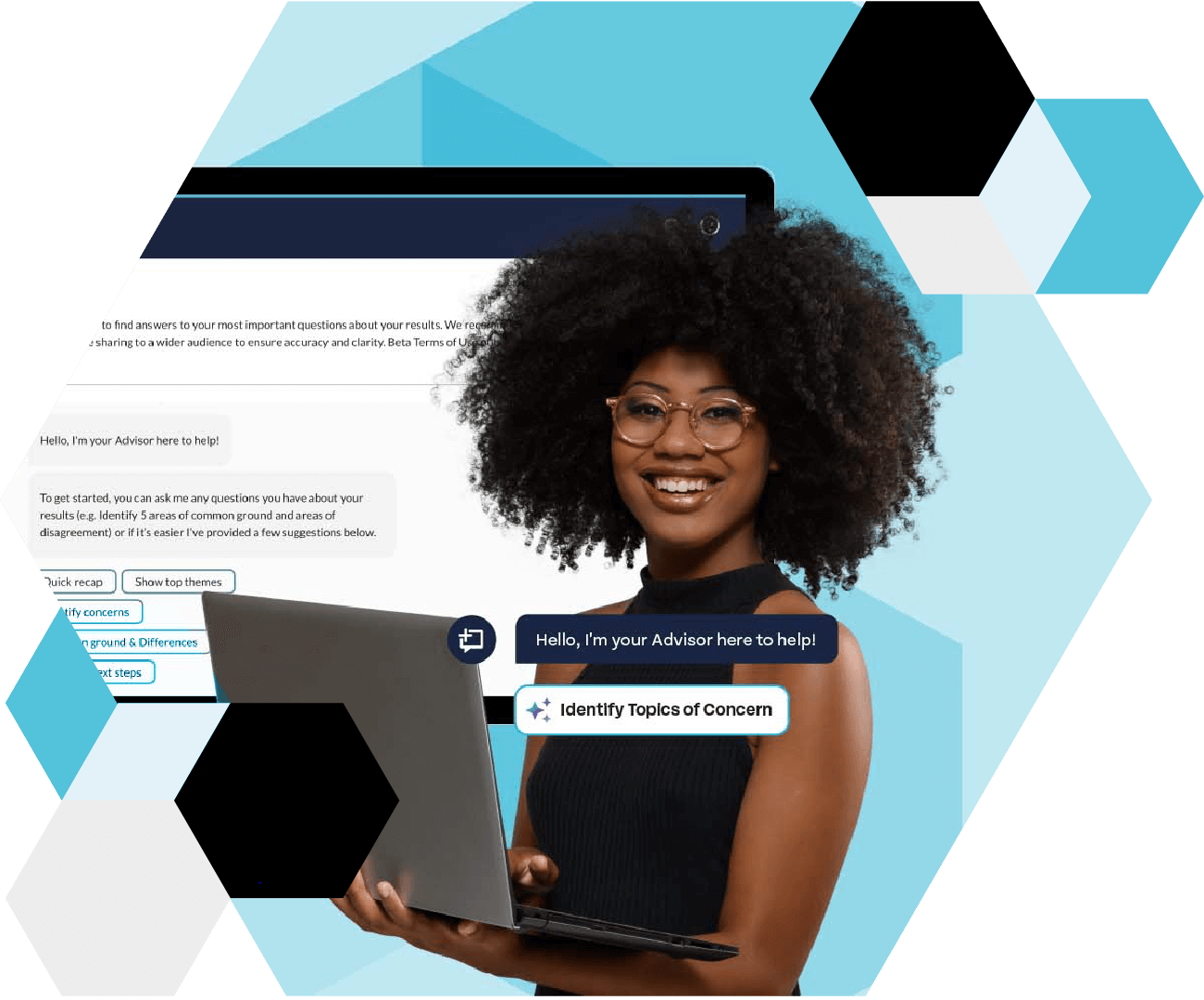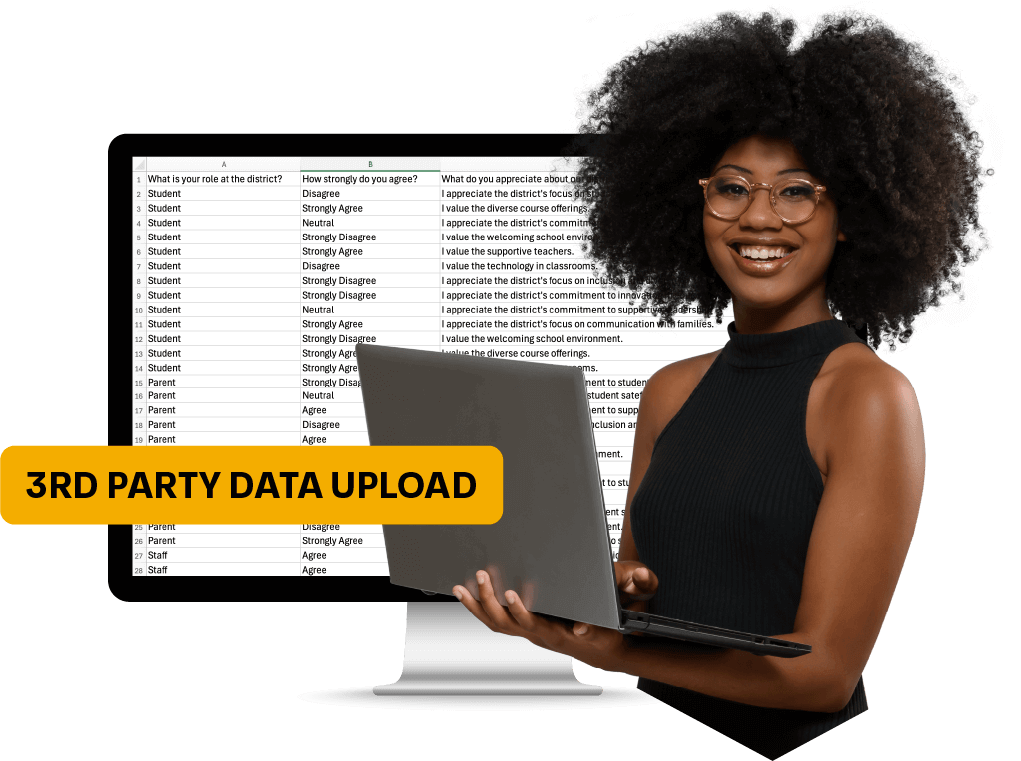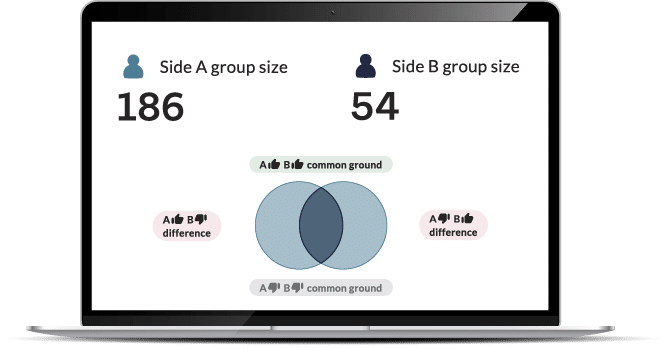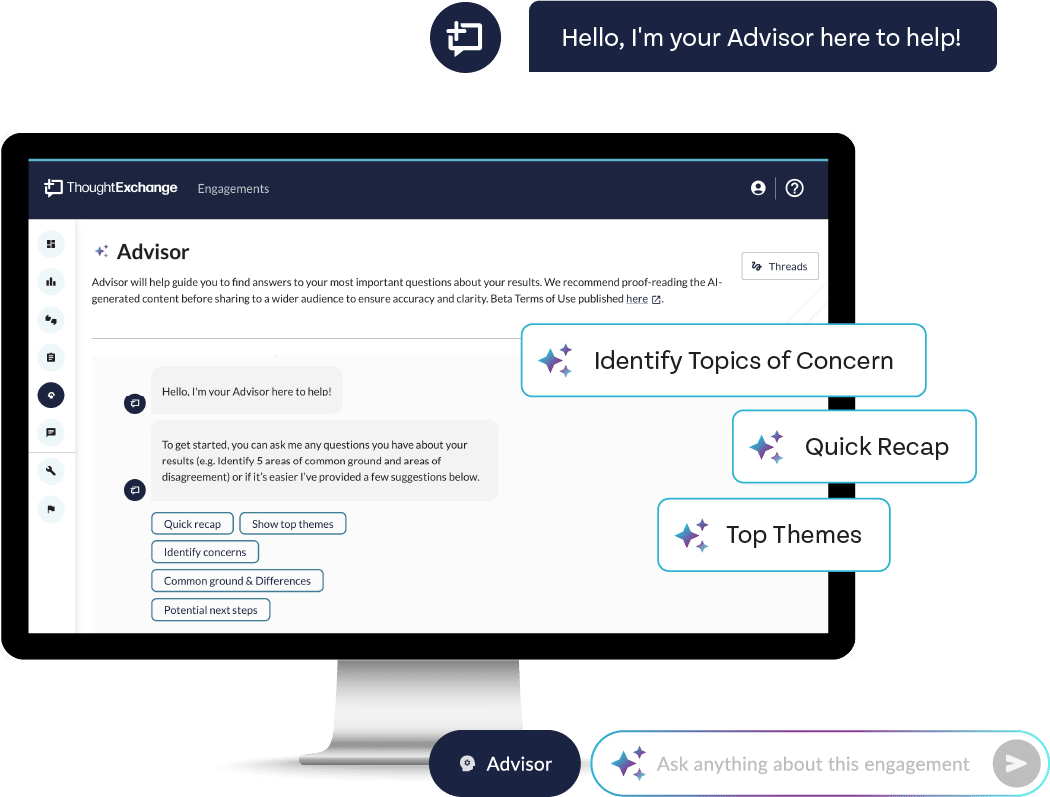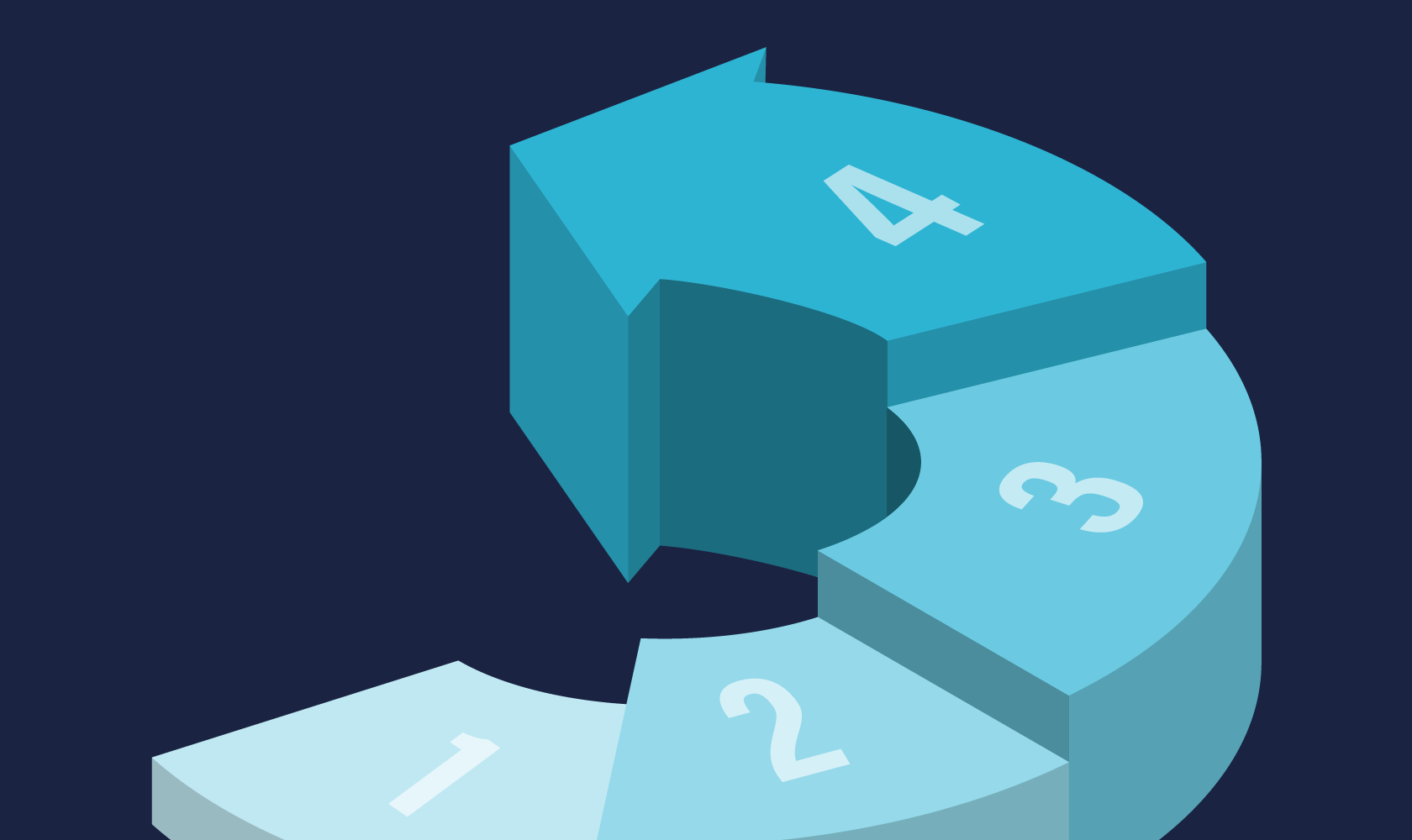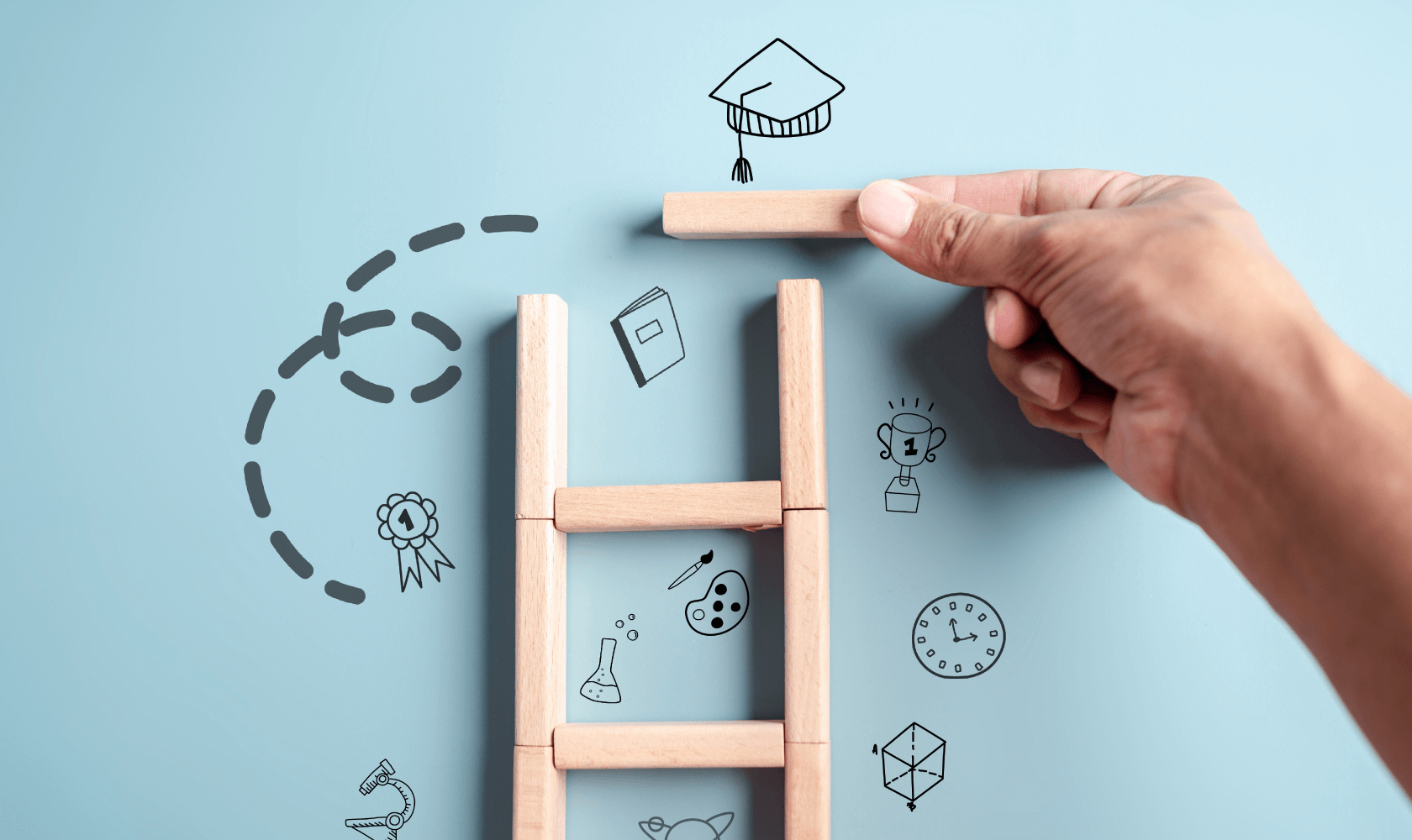5 Pro Tips for Your Next K-12 School Survey
Top tips for better analysis and outcomes from ThoughtExchange’s power users.






No matter what kind of school surveys your district does, using the right K-12 engagement tools—the right way—is essential for collecting high-quality, actionable feedback. At ThoughtExchange, our goal is to make your engagement initiatives easier and more effective, whether to support back-to-school plans, strategic plans, facilities, new policies, or staff, parent, and student feedback!
Whether you’re a ThoughtExchange user or not, we want to share what’s under our platform’s hood to make your engagement strategies seamless and painless and to get you the best-quality data to inform your plans.
Let’s look at the top 5 pro tips that ThoughtExchange power users make a part of their successful engagements. These features help us outperform the competition when it comes to K-12 community engagement and school climate surveys.
1. Use the full ThoughtExchange suite
Instead of requiring a district to hold multiple licenses or siloed tools for traditional school surveys, qualitative data, analysis, and reporting, ThoughtExchange offers the whole package in one platform. Our power users apply it all to get the most out of their engagement initiatives.
What this looks like in action:
- Using an initial survey to identify top issues, and launching spin-off Exchanges to get an in-depth understanding of each issue.
- Ensuring surveys include at least one Exchange question, so participants interact with each other’s feedback and you see what resonates with the group.
- Using Advisor to dig deeper into the data, with both suggested and custom prompts (more on that later).
Surveys
Our surveys offer both quantitative and qualitative insights, perfect for strategic feedback.Exchanges
Facilitate qualitative conversations with a quantitative lens, ensuring participant-prioritized data.Advisor
AI-powered tool to surface instant summaries, key themes, and talking points for engagement results.“Surveys in ThoughtExchange have been a game-changer. With the Survey piece, we don’t have to tie in another system like a Google form or SurveyMonkey. People are less willing to do two different surveys, so getting them engaged through one platform has been great.”
2. Upload your third-party survey data
While the ThoughtExchange platform provides a holistic view of your district’s school survey data, our power users have a trick up their sleeve—our third-party data upload feature. We haven’t met a district team yet that isn’t sitting on piles of spreadsheets filled with comment box or quantitative survey data. But unlike human beings, our AI eats spreadsheets for breakfast.
With third-party data upload, users can upload their existing data in CSV form to their ThoughtExchange dashboard and use our AI analysis tools and Advisor to analyze their data in seconds.
What this looks like in action:
- Download a CSV of your survey data from Google Forms, Qualtrics, Panorama, or another third-party survey platform.
- Upload your CSV to your ThoughtExchange Dashboard, and select the data columns you want the platform to analyze.
- Go to your results and watch the platform display and analyze your data in seconds, allowing custom prompts and reporting on the data.
“I love the ease of use of the ThoughtExchange user interface and navigation—the ease of creating and managing a survey, implementing Spanish translation, and diving into the results. It’s night and day from what we used to do with Google.”
3. Add your district context to Advisor for smarter AI analysis
School districts of all sizes face similar challenges, which is why some school survey tools provide a templated approach to analysis. But ThoughtExchange power users get to go a step further through our Context feature.
Before Advisor works its magic, users give it their unique district context to consider during analysis. Whether it’s strategic plans, safety incidents, failed projects, budget, or all of that and more, Advisor overlays its analysis with the information users provide it—allowing for more nuanced and insightful analysis that’s truly tailored to their district.
What this looks like in action:
- Choose the context that Advisor needs to conduct the most relevant analysis of the current survey.
- Paste it into the Advisor settings — just copy, paste, and save. That’s it!
- Prompt Advisor with templated or custom prompts and watch as your contextualized analysis comes to life in seconds.
“A simple survey might help you with a simple issue, but you need a more advanced tool to help with more complex topics. I really appreciate the depth of feedback ThoughtExchange captures as well as depth of analysis.”
4. Find common ground with analysis tools
Superintendents and their teams often manage polarized groups. Whether it’s the loudest voices on Facebook or the frequent district office visitors, it can be hard to see where the quiet majority lies, and how to find common ground between disagreeing groups.
Our power users don’t struggle to understand the common ground in polarized communities because they use our suite of analysis and comparison tools to dig into them easily. These tools have transformed many district relationships by giving superintendents the information they need to leverage their communities’ areas of agreement, but also acknowledge points of contention.
What this looks like in action:
- Using the Common Ground tool in Article to highlight polarizing topics in the group and the common ground issues the groups agree on.
- Using the Filter tool in Article to identify differences and similarities in themes and summaries between segmented groups.
- Using the Survey Comparison tool to identify differences and similarities in favorability between segmented groups.
“The platform isn’t about you screaming the loudest or voting the most. We're trying to get a wide swath of information because we're everybody's public school. And ThoughtExchange helps me get to the voice of our constituency—not just the people who are always on Facebook and always in my email."
5. Use Advisor for fast, actionable school survey insights
Remember when we said, “Always Use Advisor” earlier? That’s because ThoughtExchange power users make sure they use our proprietary generative AI analysis tool in every school survey they run. Advisor literally takes weeks—sometimes months—off the engagement process by instantly analyzing survey data from every angle.
Thousands of comment box responses don’t bother it; it breezes through multiple analyses and understands your district's unique context. Advisor is the data analyst in your pocket, allowing you to focus on leading while it does the heavy lifting.
What this looks like in action:
- Ask Advisor for thematic and sentiment analysis or summaries of participant feedback. Go deeper with custom prompts.
- Let Advisor draft important documents for you, like board reports, staffing and human resources updates, mission and vision statements, strategic planning progress updates, and so much more.
- Get suggested next steps from Advisor based on participant feedback and district context, giving you more clarity for decision-making.
We designed these tools to be simple to use and light years faster than manual data analysis, so whether you’re a power user or not, all it takes is a click to get deeper insights and better outcomes from your surveys.
And we’re always listening to our customers, because it’s our mission to continually improve ThoughtExchange to ensure we stay the best choice for K-12 engagement and data analysis.